While processing with the Mekorma Action Board, can I navigate within GP or perform other processes outside of GP?
While the Action Board is processing, it will display the windows that it is processing so that you can see continued progress but not all GP windows will be displayed by default to minimize disruption to the workstation user.It is designed so that the user may continue to use their computer while the Action Board is processing. Note as long as they don’t operate or use anything in GP there would be no issue. The user should not navigate within GP. The following option allows you to hide windows if the window flashing is disruptive. Note: Even if you choose to hide window flashing, this option will not be able to hide the login window that shows as the system changes throughout companies to process.
- Open the Action Board Options window (Mekorma Area Page > Transactions > Payables > Mekorma Action Board > Options).
- In the All Actions > User Interface Automation Control section, check the box next to Show Dynamics GP windows if you would like to view all windows as the system processes. If not, unmark the box.
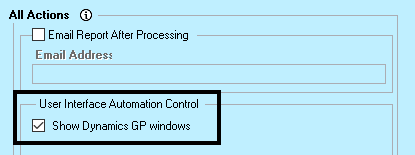
- Click Save.